Products

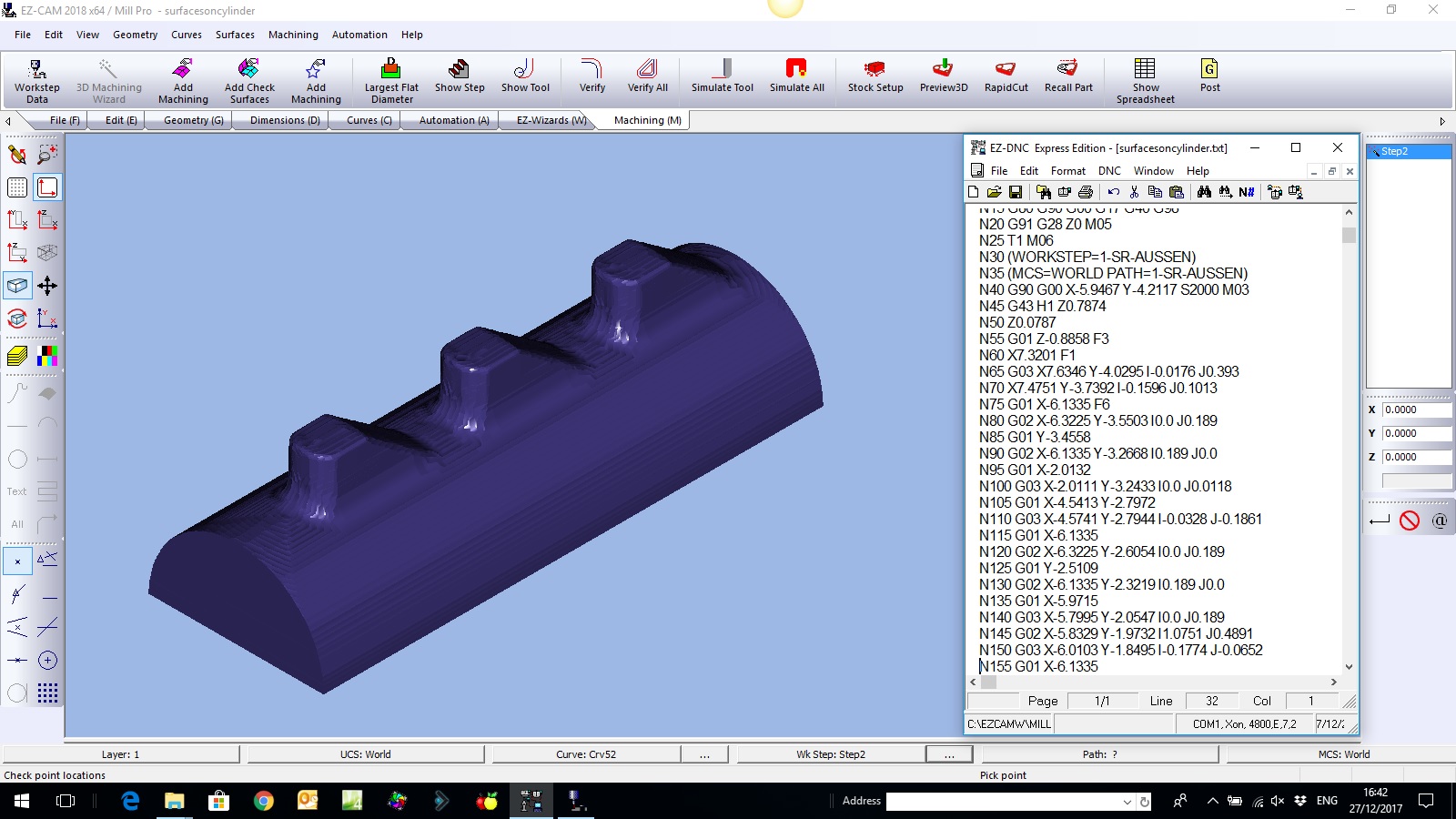
Ez-Mill Pro - New 3D Surface Machining wizard now serves as the foundation for all 3D surface machining by combining all options under a new and simple-to-use dialog interface. It provides an easy to understand choice of methods and toolpath types which allow even inexperienced users to generate their first 3D toolpaths with a couple of clicks. For most parts you may only need three work steps from solid stock to finished work piece. Simply select the desired Roughing, Re-Roughing or Finishing operation from the list, select the toolpath type that fits best to your model and add tools from the tool library. Additional settings are set to appropriate default values by the wizard so you can verify and display the desired toolpath right away on the screen. At any time you can return to the wizard dialog to optimize settings until you’re satisfied with the results, while additional help graphics provide valuable information. This approach relies upon many years of experience combined with comprehensive research and user feedback. With just a few simple settings, any user, regardless of experience, can create a 3D machining work step utilizing Ez-Cam’s new surfacing strategies and create a complex toolpath.

Telephone: 0116 267 5588